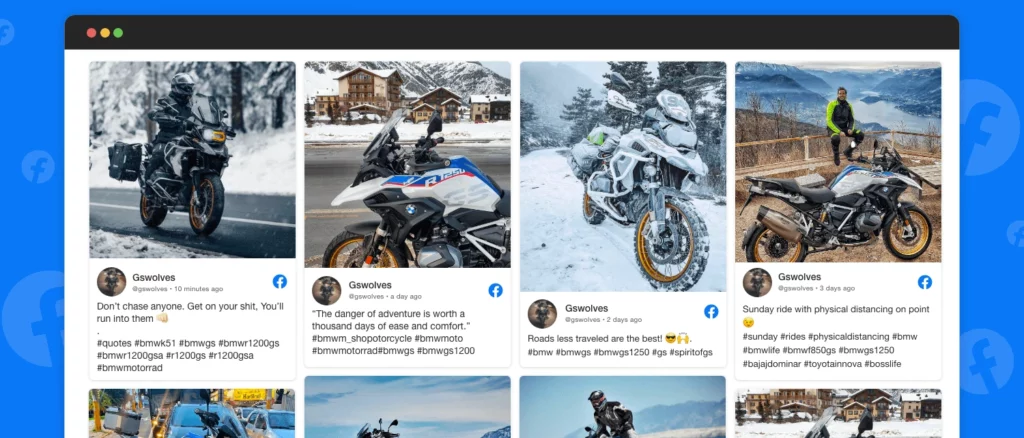Facebook has been in the game for ages now. It’s a no-brainer that Facebook is the social media giant. It is not just a social media platform but also a tool to market your business in numerous ways and reach the masses.
In current times, the traditional ways of marketing stand no chance when it comes to making your business a brand. Creating expressive social media feeds and interacting with your target audience is now a part of the marketing process.
But, having an incredible social media presence is not enough. Knowing how to exhibit your efforts on social media to other platforms on the internet and connecting with more audiences holds equal importance.
One of the many effective ways to reach that goal is to add your Facebook feed to your website.
Let’s continue further to know how to embed a Facebook feed on a website.
How To Embed A Facebook Feed On Your Website
There are two fairways through which you can embed a Facebook feed on your website. You can either embed your page directly through Facebook plugins or, use an aggregator tool.
But, embedding through Facebook plugins comes with a lot of limitations. Using an aggregator tool is a feasible option and also comes with many added features to make your embedding journey smooth and give you the best results.
Now, you must be thinking about how to find a tool that’s genuine and also easy to use and, we have a name for you! Taggbox is an impressive tool that can embed your Facebook on your website in just a few simple steps.
Steps To Embed Facebook Feed On Your Website
- Sign up/Log in with the Taggbox widget account
- Add your Facebook feed to the widget
- Generate the embed code
- Personalize and customize your widget according to your liking
Sign Up/ Log In With Taggbox Widget Account: Taggbox Widget is a useful tool that offers smooth and effortless options to integrate your Facebook feed on your website.
The first step to availing of Taggbox Widget’s features is to make create a free account with the Taggbox widget.
Add Facebook Feed To Your Widget
- Taggbox offers a hassle-free experience for its users. To get started, after landing on the dashboard, click on “Add Social Feeds” to connect your Facebook feed to your widget
- The next step is to pick a source. From the list, choose “Facebook” to get started with your embedding process.
- Now, choose the connection type as “Page Name” and add either your page URL or search your page name and select from the drop-down list. Provide the required credentials
Generate The Embed Code:
The next important step to embedding your Facebook feed on your website is to generate an embed code from the Taggbox Widget Editor.
- The first step to fetch the code is to click on “Publish” on the bottom left side of the widget editor.
- The second step is to choose a CMS platform as per your requirement.
- Pick one from Auto and Fixed to choose the width and height as per your website’s requirements and click on “Get Code”.
- For the last step, copy the generated embed code.
Also read: 5 Marketing Strategies You Should Look Into
Now that you have the code, all you need to do is go to the backend of your website and paste the embed code to the field where you want to integrate your Facebook feed on your website.
Easy, right? Just one more step to go make your feed look more attractive. Now, this step is optional but definitely worth it.
Personalize And Customize Your Widget According To Your Liking
Taggbox widget provides you with many exciting features to make your Facebook feed look attractive and engaging.
There are several themes available like Modern Card, Horizontal Column, Gallery theme, Horizontal slider, and Story Theme. Along with themes, Taggbox widgets have more creative options like Banner designing and also lets you choose the number of posts to display and their sizes.
Conclusion
There are endless benefits to having your Facebook feed embedded to your website. It is no secret anymore that websites that look personalized tend to get more audiences thus, having a better engagement.
A glimpse of your social media on your webpage is the most assured way of inviting your audience to visit your social media. A well-curated feed of social media posts not only makes the web page look more appealing but also shows your audience your social media presence.