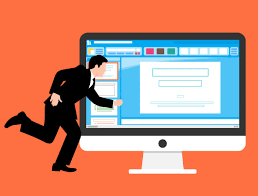It is vital for all businesses, individuals, and organizations to create a professionally designed and engaging website. Even those with little or no technical expertise can find the process of creating and designing a website daunting. Technology advancements and the availability of user-friendly software have made it easier to quickly and efficiently create stunning websites. This article will elucidate the quickest and most uncomplicated approach to designing and constructing a website, thereby empowering you to effortlessly establish an online presence.
1. Pick A Website Creator Platform
Creating and developing a website with the assistance of a web builder platform is one method. Facilitating the website development process, these platforms feature pre-designed templates and drag-and-drop interfaces. Some well-known website construction platforms provide an extensive selection of industry-specific and function-specific templates.
2. Select A Template
You’ll need to select a design template that fits your needs. Templates form the basis for your website, providing structure and design elements that can be easily customized in order to reflect your company’s identity. Do you have a vision for the look, feel, and functionality of your new website? If so, you should find templates that fit with it.
3. Customize Your Own Design
Once you have chosen a template for your website, you will be able to customize it to make it visually appealing and unique. Most website builder tools offer intuitive editing features that let you change fonts, layout elements, and colors with ease. You can use these tools to personalize your site and create a look that reflects the personality of your brand. You can also add videos, graphics, and animations that will engage your visitors.
4. Add Content
Now that you have your design, it is time to add the Content. This involves writing an engaging copy, creating compelling multimedia Content, and organizing information in an easily accessible manner. Include pages essential to your business, like the homepage, service or product page, and contact pages. Your Content must be informative, concise, and visually appealing to attract your audience.
5. Optimize Your Website For Mobile Devices
In today’s mobile-centric world, you must ensure that your web page is optimized to be mobile-responsive. This means your site must adapt seamlessly to multiple screen sizes and device types, giving users the best viewing experience possible regardless of their preferred device. Testing your website across a range of devices is crucial. Most platforms for building websites have built-in mobile responsiveness capabilities.
6. Preview And Test
It is important to thoroughly test your website and identify any possible issues before publishing. Check for broken or incorrect links, as well as compatibility issues with various browsers and mobile devices. To gain more insight, you can ask your friends, clients, and colleagues for their feedback.
7. Publish Your Site
Once you are happy with the functionality and design of your website, then it’s time for it to be published on the Internet. Most website-building platforms allow you to publish your site quickly and easily with just a handful of clicks. Choose a memorable domain name and hosting plan that suits your needs. Your website will be live, and you can begin to promote it. This will help you attract visitors, which is essential for achieving your online goals.
Conclusion
Designing and creating a website does not have to be an arduous or lengthy process. Using website builder tools and these steps will help you create a professional-looking website. It doesn’t matter if you’re an aspiring blogger or a creative professional. The easiest way to build and design a web page will help you establish a powerful online presence. Working with a web designer Denver expert can be a great way to get a tailored, customized approach. So, why wait? Now is the time to get started and discover the possibilities of the Internet for your business or project.
Apart from this, if you are interested to know more about Advantages of Adding Live Chat Support to Your Website then visit our BUSINESS category